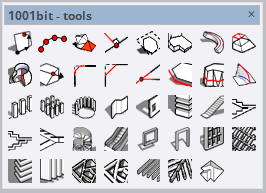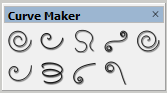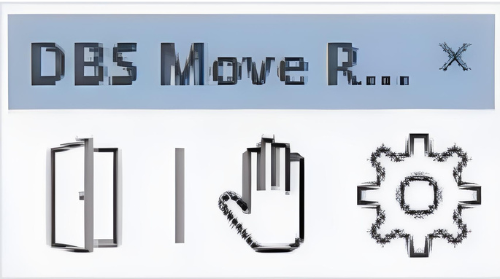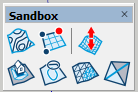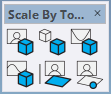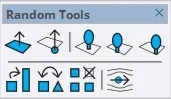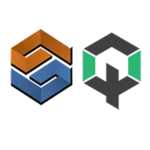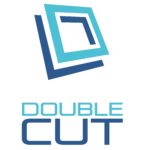SketchUp Free Plugin
SketchUp free plugins are essential tools for architects, designers, and 3D modelers who want faster workflows and professional results. At Nice Tower Pro, we curate the best free SketchUp plugins to help you model smarter, cleaner, and more efficiently. Whether you are a beginner or a professional, these SketchUp extensions will dramatically improve your productivity.
Paid Plugin
Free SketchUp Plugins for Professional Modeling
Using SketchUp free plugins is one of the smartest ways to unlock the full potential of SketchUp without increasing costs. Free SketchUp plugins allow designers to automate repetitive tasks, improve modeling accuracy, and create complex geometry with ease. At Nice Tower Pro, we focus on providing reliable and practical SketchUp tools that are used in real architectural and design workflows.
Why Free SketchUp Plugins Matter
SketchUp is powerful by default, but its real strength comes from extensions. The right free SketchUp plugins can transform SketchUp into a professional-grade modeling environment suitable for architecture, interior design, landscape design, and product visualization.
- Speed up modeling and reduce manual work
- Create clean and solid geometry
- Model curves, organic shapes, and architectural elements
- Improve accuracy and design consistency
- Access professional tools without extra cost
Nice Tower Pro – A Trusted SketchUp Resource
Nice Tower Pro is more than a plugin collection. It is a SketchUp-focused platform built for architects, designers, and professionals who want efficient and modern workflows. Our library includes carefully selected SketchUp free plugins as well as premium tools for advanced users.
In addition to plugins, Nice Tower Pro also provides high-quality learning resources. You can improve your skills through our SketchUp tutorials , where we cover everything from basic modeling to advanced techniques used by professionals.
Enhance Your SketchUp Workflow
A professional workflow is just as important as having the right tools. Combining free SketchUp plugins with an optimized modeling process can dramatically improve speed and accuracy. Learn how to organize your projects, model efficiently, and avoid common mistakes by following proven methods from professional SketchUp workflows .
Free SketchUp Models and Assets
Plugins work best when combined with ready-to-use assets. Access high-quality SketchUp 3D models to speed up your design process and focus on creativity instead of repetitive modeling. Explore a growing library of architectural elements, furniture, and objects at SketchUp 3D Models .
AI-Powered Tools for SketchUp Users
Modern design workflows are evolving with artificial intelligence. Tools like Suapp AI help designers speed up decision-making, enhance creativity, and integrate AI-powered solutions into SketchUp-based workflows. Combining AI tools with SketchUp free plugins gives you a competitive edge in today’s design industry.
Who Should Use Free SketchUp Plugins?
Free SketchUp plugins are ideal for:
- Architects and architectural firms
- Interior and landscape designers
- SketchUp beginners and students
- Professional 3D modelers
- Anyone looking to improve productivity in SketchUp
Conclusion
SketchUp free plugins offer an unmatched opportunity to enhance your modeling workflow without additional cost. By using curated tools from Nice Tower Pro, learning through professional tutorials, optimizing your workflow, and combining plugins with quality 3D assets, you can achieve faster, cleaner, and more professional results in SketchUp.
Start exploring the best free SketchUp plugins today and take your SketchUp projects to the next level with Nice Tower Pro.
Frequently Asked Questions About SketchUp Plugins
What are SketchUp plugins?
SketchUp plugins (also known as SketchUp extensions) are tools that add extra functionality to SketchUp. They help users model faster, create complex geometry, automate tasks, and improve overall workflow.
Are SketchUp free plugins safe to use?
Yes, most SketchUp free plugins are safe when downloaded from trusted sources. At Nice Tower Pro, plugins are carefully selected and reviewed to ensure stability and usability for professional workflows.
What are the best free SketchUp plugins?
The best free SketchUp plugins depend on your needs, but popular categories include: curve modeling tools, solid inspection plugins, scaling and transformation tools, and architectural helpers. Nice Tower Pro curates the most useful free SketchUp plugins for real-world design projects.
How do I install free SketchUp plugins?
To install a SketchUp plugin, download the extension file and open SketchUp. Then go to Extension Manager and install the plugin. Most SketchUp free plugins can be installed in just a few clicks.
Do free SketchUp plugins work for professional projects?
Yes. Many professionals rely on free SketchUp plugins for daily modeling tasks. Free plugins are often sufficient for concept design, architectural modeling, interior layouts, and landscape design.
What is the difference between free and paid SketchUp plugins?
Free SketchUp plugins usually focus on core modeling features, while paid plugins offer advanced automation or BIM-style workflows. Many designers use free plugins first and upgrade only when advanced features are required.
Can SketchUp plugins improve workflow speed?
Absolutely. SketchUp plugins can reduce repetitive work, improve accuracy, and speed up modeling significantly. Using the right plugins can save hours on complex projects.
Where can I learn how to use SketchUp plugins?
You can learn how to use SketchUp plugins through tutorials and practical examples. Nice Tower Pro provides step-by-step SketchUp tutorials that cover plugin usage and professional modeling techniques.